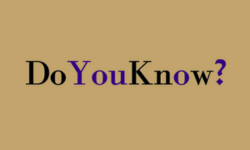How to Link Aadhaar Card with Mobile Number

To be in compliance with government rules, it is essential to link your mobile phone number to your Aadhaar card. The procedure guarantees safe verification for a number of services, including digital platforms, government programs, and banking. We’ll walk you through the simple process of connecting your Aadhaar and phone number in this guide.
Why is it Important to Link Aadhaar with Mobile Number?
There are many benefits to linking your mobile number to Aadhaar.
1. Enhanced Security: It strengthens the security of your mobile services, such as government programs and banking.
2.Government Compliance: This is a method that the government has mandated to improve tracking and monitoring of mobile usage.
3.Access to Services: Some services, like getting new SIM cards, updating information, or receiving government benefits, require Aadhaar authentication through a mobile number.
How to Link Aadhaar Card with Mobile Number in Easy Steps
Step 1: Go to the Store of Your Local Mobile Network Provider
Go to the closest location of your mobile service provider (Airtel, Vodafone, Jio, BSNL, etc.) to link your mobile number to Aadhaar. A personal visit is necessary because most service providers do not allow the process to be performed online.
Step 2: Enter the information from your Aadhaar card.
Give the details of your Aadhaar card.
Present your Aadhaar card to the store, along with a photocopy if required. In order to confirm your identification, the store employees will ask for your Aadhaar number.
Step 3: Finish the KYC procedure
Finish the KYC procedure.
The KYC (Know Your Customer) procedure must be finished. In order to do this, you must submit your Aadhaar information and have it verified by biometric authentication (fingerprint or eyes scan). OTP-based verification, in which you are given a one-time password to verify your identity, may also be available from certain mobile providers.
Step 4: Security Verification using OTP
Verification of OTP for Security
Your registered mobile number will receive an OTP for extra security. To verify that you are the actual owner of the number, enter the OTP.
Step 5: Confirmation of Successful Linking
Verification of a Successful Link
Your Aadhaar card will be successfully linked once the process is finished, and you will receive a confirmation SMS on your mobile phone number. You can use your mobile number for all Aadhaar-related services, and your mobile service provider will update the data.
What Should You Do If Your Mobile Number Cannot Be Linked to Aadhaar?
If you experience difficulties linking your mobile number to Aadhaar, take note of the following:
1.Mismatch in Details: Verify that your mobile number and Aadhaar information match. If not, you would have to visit an Aadhaar center to update your Aadhaar details.
2. Invalid Aadhaar: You must go to the Aadhaar Enrollment Center to update your Aadhaar if it is not registered.
3. Problems Specific to the Provider: Technical problems can happen for the mobile service provider. For help, try going to another store or getting in touch with customer support.
In Conclusion
It’s simple to link your mobile number to your Aadhaar, which guarantees improved security and adherence to legal requirements. To easily link your Aadhaar and mobile number, follow the instructions in this article. Completing this procedure is crucial to guaranteeing ongoing access to government programs and mobile services.
FAQs: How to Link Aadhaar Card with Mobile Number
1. Why is it important that my mobile number and Aadhaar be linked?
It is important to link your mobile number to Aadhaar in order to keep up with government laws. It guarantees that your mobile number is linked to your identification, makes it simple to verify for government and financial programs, and permits safe access to mobile services.
2. Is it possible to link my phone number and Aadhaar online?
No, you have to physically visit the store of your mobile service provider (such as Airtel, Jio, BSNL, or Vodafone) to link your Aadhaar number to your phone number. You must submit your Aadhaar information and submit to biometric or one-time password verification.
3. What documentation is required for linking my mobile number to my Aadhaar account?
You may need to bring a photocopy of the document along with your Aadhaar card. For verification purposes, the service provider could also ask for more information from you, like your mobile number and an iris or fingerprint scan.
4. How can I tell whether my phone number and Aadhaar have been correctly linked?
You will receive a confirmation SMS from the phone service provider once your Aadhaar has been successfully linked to your mobile number, indicating that the process has been completed.
5. What happens if my mobile number and the information on my Aadhaar card don't match?
You must change your information on your Aadhaar card or with your cell service provider if some details (such your name or address) do not match the information linked to your mobile number. If you need to make any corrections, go to the Aadhaar Enrollment Center.
6. Is it possible to link my phone number to my Aadhaar at any mobile provider's store?
No, only a mobile number linked to a certain carrier can be linked to Aadhaar. For instance, you must go to a Reliance store if you have a Jio number, and an Airtel store if you have an Airtel number.
7. What happens if I choose not to link my phone number to my Aadhaar account?
Certain services, like government programs, new SIM activation, and other Aadhaar-based services, may not be available to you if you don’t link Aadhaar with your phone number. In order to prevent service interruptions, it is recommended that the linking be finished.
8. Is it possible to link multiple mobile numbers to my Aadhaar account?
It is possible to attach more than one mobile number to your Aadhaar account. However, at the store of the relevant service provider, each mobile number needs to be linked separately to your Aadhaar.
9. How long does it take to link my mobile number to Aadhaar?
It usually only takes a few minutes to link the phone number you use to Aadhaar. You should to receive a confirmation message shortly after the procedure is finished.
10. How should I proceed if I run into problems when linking?
Make sure the information on your Aadhaar card and mobile number is correct before attempting to link your Aadhaar with your phone number. If issues continue, get in touch with your mobile provider’s customer service or come back to the store for help.