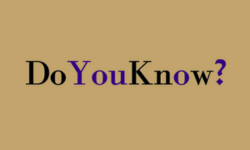How to Link Aadhaar Card with UAN in Simple Steps

Why Is It Important to Link Aadhaar with UAN?
There are various advantages to connecting your Aadhaar and UAN, such as
1.Easy EPF Access: For quicker EPF account management, connect your Aadhaar and UAN.
2. Government Compliance: In order to expedite financial transactions and guarantee appropriate fund transfers, the government has mandated connecting Aadhaar to UAN. 3. Simple Verification: When you withdraw or transfer your EPF balance, it facilitates automatic verification.
How to Link Aadhaar Card with UAN
1:- Check out the EPFO Member Portal
Go to the Employee’s Provident Fund Organization (EPFO) Member Portal to begin the connection procedure. You can visit the following website to get it:
https://www.epfindia.gov.in.
2:- Log in to Your UAN Account
On the EPFO Member Portal, click on the ‘For Employees’ section. Then, navigate to ‘Member UAN/Online Services’ and log in using your UAN (Universal Account Number) and password. If you haven’t registered yet, you will need to create an account first.
3:- Enter Your Aadhaar Details
Once you’re logged in, go to the ‘Manage’ tab and select ‘KYC’. Here, you’ll see an option to link your Aadhaar number. Enter your Aadhaar number. Make sure the details match exactly as in your Aadhaar card.
4:- Verification of OTP
An OTP (One-Time Password) will be given to the phone number linked to your Aadhaar account when you enter your Aadhaar number. To confirm your identity and continue with the linking process, enter the OTP.
5:- Validation of the Successful Connection
The system will show a confirmation message confirming that your Aadhaar has been successfully linked to your UAN when the OTP has been validated. You can now utilize all EPF services without any disruptions as your EPF account is linked to your Aadhaar card.
What to Do If You Face Issues During the Linking Process of Aadhaar Card with UAN?
Here are a few suggestions in case you run into any troubles connecting Aadhaar to your UAN, including mismatched details or OTP issues.
Verify Your Information:- Make that your name, birthdate, and other details match those on your Aadhaar card and your UAN portal account.
Update Your Aadhaar:- You might need to update your Aadhaar information at the closest Aadhaar enrollment facility if your details don’t match.
Get in touch with EPFO:- You can get help from EPFO support if you’re still having problems.
FAQs: How to Link Aadhaar Card with UAN
1. Why should my UAN be linked to my Aadhaar card?
To guarantee easy access to your Employees’ Provident Fund (EPF) account, you must link your Aadhaar card to your Universal Account Number (UAN). It facilitates financial transfers, withdrawals, and EPF balance verification. It also conforms with government rules designed to make financial transactions easier.
2. What information is required for linking Aadhaar and UAN?
In order to connect your Aadhaar and UAN, you have to:
Your Aadhaar number
Your Universal Account Number, or UAN
Your Aadhaar-registered cellphone number for OTP validation
3. How can I link my Aadhaar with UAN online?
By logging into the EPFO Member Portal, selecting the ‘Manage’ button, choosing ‘KYC’, and inputting your Aadhaar number, you can link your Aadhaar with your UAN. Your registered phone number will then receive an OTP to confirm the information.
4. What happens if my UAN and Aadhaar names don't match?
You will need to change the information if the name on your Aadhaar and UAN do not match. You can visit an Aadhaar enrollment center to change the name on your Aadhaar card. Likewise, if required, update the information in your UAN account.
5. Can I use the mobile app to link my Aadhaar and UAN? and Aadhaar names don't match?
Yes, you can use the official EPFO mobile app to link your Aadhaar and UAN. Just open the app, navigate to the ‘KYC’ section, and enter your Aadhaar information to link.
6. What happens if I don't have an Aadhaar-registered mobile phone number?
You must change the phone number at an Aadhaar enrollment center if your Aadhaar isn’t connected to it. You can finish the Aadhaar-UAN connecting process after it has been updated.
7. How much time does it take to connect UAN and Aadhaar?
After providing your Aadhaar number and using an OTP to confirm it, the Aadhaar connecting process usually finishes instantaneously. The modifications could not appear in the EPFO records for a few hours or even a day.
8. Is it possible to link Aadhaar and UAN offline?
No, the EPFO portal or app is required to complete the Aadhaar-UAN linking process online. However, you can get help from the closest EPFO office if you run into problems.
9. After my Aadhaar is linked to my UAN, would I receive a confirmation?
Yes, you will receive a confirmation on the EPFO portal as soon as your Aadhaar and UAN are correctly linked. You might also receive an email or SMS.
10. How should I proceed if I encounter problems linking my Aadhaar and UAN?
Make sure the information on both documents matches if you have trouble linking Aadhaar and UAN. For help, visit the closest EPFO office or get in touch with EPFO support if problems continue.